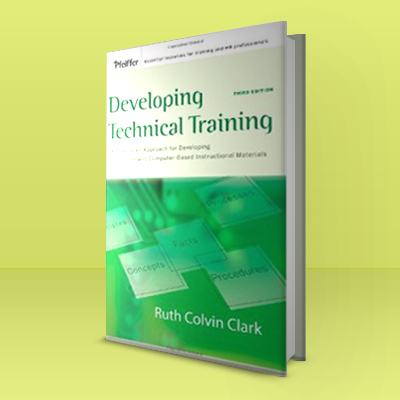 We help a lot of our customers develop technical training for their workers–primarily for jobs in manufacturing and industry.
We help a lot of our customers develop technical training for their workers–primarily for jobs in manufacturing and industry.
And in addition, we also lead a lot of technical training to teach customers to use one or more of our learning management systems.
And so we wanted to check out this book by the very well-known and highly credible Dr. Ruth Colvin Clark: Developing Technical Training: A Structured Approach for Developing Classroom and Computer-Based Instructional Materials.
We like her books for many reasons, but two of the most important are that they tend to be comprehensive and they are backed with research to determine if training techniques are effective or not.
We recommend you read this book if you’re interested in developing some technical training materials. But, if you’d like to get an idea of what the book’s about, we’ve written an overview below.
- Learning Management Systems
- Online Workforce Training Courses
- Custom Workforce Training
- Incident Management Software
- Mobile Training Apps
Developing Technical Training by Ruth Colvin Clark: An Overview
What Is Technical Training?
In the beginning of her book, Clark defines technical training as “a structured learning environment engineered to improve workplace performance in ways that are aligned with bottom-line business goals.” She goes on to say that technical training “involves both hard and soft skills” and that it “incorporates on-the-job performance support as well as training events–delivered in classrooms and on computers.”
So, this covers training to teach people things like software applications but also to teach people to do things like perform a job skill at an industrial facility. In short, pretty much all job-related training.
What is Instructional Systems Design?
What may be very familiar to some may be entirely new to others, so Clark gives a brief but effective overview of ISD, which she explains is a “systematic process for planning, designing, and building” training materials. Her overview introduces the classic ADDIE model (Analysis, Design, Development, Implementation, and Evaluation), and gives brief but helfpul overviews of the following:
- Performance Assessment
- Training Needs Assessment
- Task Analysis
- Outlines and Learning Objectives
- Assessment
- Development
- Pilot and Revision
- Implementation
- Evaluation
Four Ingredients of Instruction
Still in her introductory material, Clark explains that there are four “ingredients’ of instruction:
- Content: The information in the course
- Learning outcomes: Clear statements expressing what the learners will be able to do when they finish the course
- Instructional methods: She calls these “psychologically active ingredients of your training program that will best promote learning” and explains there are two major types: informational displays and practice exercises with feedback.
- Delivery media: A medium or blend of media used to deliver the instructional methods (and content). This could include an instructor, a workbook, a PowerPoint presentation, charts, multimedia on a computer, and/or print materials.
Once Clark lists these four “ingredients” of instruction, she explains that there is no one type of delivery media that’s “better” than others (provided they use the same instructional methods).
In other words, it’s the instructional methods that make the training more or less effective, and the delivery media are just ways to deliver the instructional methods to the learners (in the same way that a straw delivers iced tea to a drinker or different foods deliver calories to the eater).
She also says that because not all delivery media types can include all instructional methods, it’s a good idea to pick and choose the delivery media for each training need with that in mind.
Structured Lesson Design
Clark proposes the following order or presentation for the lessons within a technical training course:
1. Introduction, including lesson context, lesson importance, content overview, lesson objectives, and table of contents
2. The “Knowledge Section,” including concept topics plus practice, fact displays, and process topics plus practice
3. The “Lesson Task Section,” including procedure task(s) plus practice, principle task(s) plus practice, and facts as needed
4. The Summary, including a summary and working aids
She discusses the order of your training more later in the book, and so we’ll return to that again later in this overview.
Educational Taxonomies and Merrill’s Content-Performance Matrix
Clark introduces and briefly explains a number of educational taxonomies, including “usual suspects” like Bloom and Gagne, before introducing M. David Merrill’s Content-Performance Matrix, which provides the organizational structure for most of the rest of her book.
According to the Content-Performance Matrix, there are five types of contents to be learned and two ways to learn them.
The five types of content are:
- Facts
- Concepts
- Processes
- Procedures
- Principles
A learner can learn to remember each type and apply each type (except for facts, which can only be remembered).
Most of the rest of the book goes on to explain how to teach these five types of content and how to include these five types of content into the structured lesson design we discussed earlier.
How to Teach Procedures
Clark begins this section of the book by giving tips for teaching employees to perform procedures.
What is a Procedure?
She defines a procedure as “a series of clearly defined steps that result in achievement of a routine job task,” and as examples she lists logging onto a computer, doing routine preventative maintenance on a pump, and taking an order from a customer.
She also mentions that there are two basic types of procedures: linear procedures and decision procedures.
A linear procedure is “made up of clearly specified, observable steps, which are generally undertaken in the same sequence each time.” One nice thing about a linear procedure is that it’s easy for you to observe a person performing the procedure and write down the steps so you can later train someone else to perform the same procedure.
A decision procedure is “made up of two or more linear procedural sequences. A decision procedure is like a flow chart. The employee must make a decision that will lead her to continue to either sequence X or sequence Y.
Teaching Procedures at the “Remember” Level
Because you want workers to perform procedures instead of recite them on the job, Clark says that workers do need “access” to the steps of a procedure, but that “memorization of steps is generally a waste of time.” She goes on to say that your real goal in training procedures is to “quickly move your instruction to the application level.”
Writing Learning Objectives for Procedures at the Application Level
Since your goal is to have the learner be able to perform the procedure, avoid writing a learning objective that’s about knowing or memorizing the procedure.
Instead, Clark says, “you will write a lesson objective at the application level that requires the learner to perform the procedure.”
Teaching Procedures at the “Apply” Level
When you train workers to perform procedure, you should include:
1. A clear statement of the steps in the procedure
2. A demonstration of the procedure
3. Hands-on practice of the procedure with feedback
How to Teach Concepts
Next, Clark moves on to give tips for teaching employees concepts.
What is a Concept?
Clark explains that “a concept is a mental representation or prototype of objects or ideas that include multiple specific examples.”
That wasn’t 100% clear to me either, but fortunately she gives examples that straighten it out. The word “chair” is an example of a concept. The world includes many different kinds of chairs, but we can look at them and recognize them all as chairs because they all share a set of common features (in the case of a chair, a horizontal surface to sit on is one).
Many of the things that we commonly call “nouns” are examples of concepts: chair, dog, house, man, woman, machine, computer, etc.
Clark goes on to explain that there are two types of concepts: concrete concepts and abstract concepts.
A concrete concept has “defined parts and boundaries that you can draw and label.” Examples include bikes, houses, and chairs.
An abstract concept is “less tangible and cannot be directly represented using graphics.” Examples include integrity, credit, deposit, and even concepts (very meta, no?).
Teaching Concepts at the “Remember” Level
At this level, your learner would have to be able to recall the major critical features of the concept. So you would have to explain or list the major critical features in your training.
But remember, your primary goal isn’t to have workers list features of concepts such as a chair. Instead, it’s to have those workers apply that learning by being able to identify concepts on the job. That’s where you should focus, so continue to the next section.
Writing Learning Objectives for Concepts at the Application Level
Clark begins by noting you’ll want your learners to be able to ‘discriminate’ a concept, meaning they can pick it out or “know it when they see it.” And so, she says, you should “write your concept objective(s) at the application level by using an action verb that involves a classification activity.” By this, she means your learners will have to classify things into one of two groups: an example of the concept or not an example of the concept.
So, write your application-level objective to match that idea.
Teaching Concepts at the “Apply” Level
You’ll need to present information to the learners and then give them appropriate practice exercises with feedback.
When you present information, you should always include:
1. A definition
2. Examples of the concept
In addition, you might also find it helfpul to give:
1. Non-examples (things like “This cat is not a dog.”)
2. Analogies (things like “Putting a machine guard on a dangerous part of a machine is like putting a diaper on a baby–you’re doing it to protect yourself from a hazard.”)
How to Teach Facts
In the next chapter, Clark gives tips for teaching employees facts (and when not to).
What is a Fact?
A fact is “a unique, specific, one-of-a-kind object, event, or symbol.” For example, “this is the login screen” and “this is the power button” are both facts.
Clark explains that facts come in three types, as listed below. Later, she gives tips for teaching your learners each of the three types of facts (we cover that in the next section below, titled “Teaching Facts at the Remember Level”).
- Concrete objects: For example, this is tax form 1040A or this is the Kamyr Digester.
- Unique data: For example, this forklift weighs 3,000 pounds or the diameter of this parent roll of paper is eight feet.
- Associations in statements: For example, “We just purchased 3,000 yards of wood chips.” This statement includes an association of “factual data,” (the 3,000 yards) and a concept (wood chips).
Teaching Facts at the the “Remember” Level
It’s less efficient to learn facts than it is to learn concepts. For example, once you’ve learned to recognize the critical features of a dog, it’s easy to correctly identify any dog. On the other hand, once you’ve learned to identify the IRS tax form 1040A, that doesn’t mean you can correctly identify all other IRS tax forms. Therefore, facts are things that must be held in memory on an individual basis (or you can try to create job aids that provide facts after the training is over).
It’s possible to teach facts at the remember level (actually, facts can ONLY be memorized and they can’t be directly applied). And sometimes, you’ll have to have your learners memorize facts. But a common training error is to spend too much time drilling employees to memorize facts.
Remember, your goal is help your employees perform their job tasks. Very rarely will you pay a worker simply to recite a fact, such as “We just ordered 5,237 tons of pulp.” Instead, you’ll expect them to do something with that fact–like, know how much to pay the pulp supplier. So, when possible, try to create ways to give your employees access to factual data that they can refer to while on the job instead of drilling them endlessly to make them memorize a long list of facts.
When it IS necessary for your employees to memorize facts, consider providing the training to them just before they’ll need to use the facts on the job. This is called “just-in-time” training.
Finally, Clark gives some tips for teaching facts to your workers depending on the type of fact it is. Those are listed below:
- Concrete objects: Use simple diagrams and/or photos; and use labels, pointers, or call-outs when necessary.
- Data: Present information in tables and lists.
- Statements in association: Provide the information in statements.
Teaching Facts at the “Apply” Level
People don’t apply facts, they just know them. It is true that they use facts when applying principles, procedures, and processes, but that will be addressed in other parts of your training.
Or, as Clark puts it: “Factual information is unique because it can only be memorized. This means that factual information can only be held “as is” in memory, it cannot be transformed, as can the other types of content. We all apply factual information every day in conjunction with the other types of content at the application level. but the facts themselves can only be held in memory in an untransformed state.”
So, don’t worry about teaching people to apply facts.
How to Teach Processes
In the next chapter, Clark gives tips for teaching your employees about processes.
What is a Process?
A process, according to Clark, is “descriptive” and explains “how something works.”
Clark goes on to explain that there are three types of processes:
- Business system processes, which explain organization work flows
- Technical system processes, which explain the stages in a mechanical system
- Scientific system processes, which explain how natural phenomena occur
In addition, Clark goes on to explain a few benefits of teaching processes to employees. These include:
- Improving motivation at work and product quality
- Helping employees apply procedures more meaningfully at work
- Making troubleshooting efforts more effective
Teaching Processes at the “Remember” Level
Present process information at the “remember” level in a clear, straight-forward manner. After training, the learner should be able to recall the information in an untransformed state.
But again, your ultimate goal will rarely be to have your workers simply recite a process. Instead, you’ll want them to apply that process while on the job (for example, perhaps they’ll apply their understanding of the papermaking process to troubleshoot a situation in which paper rolls are too moist).
Teaching Processes at the “Apply” Level
Write learning objectives that focus on how the learner will apply this information during their job–instead of simply having them recite the process.
Then, provide the information to the learner in a clear manner using words and diagrams, give practice with feedback, and test for understanding.
If the process is complex, Clark explains that research has shown learning is improved if you present the learners with the key facts or concepts involved in the process before explaining the process itself.
How to Teach Principles
And in the final chapter of this section, Clark explains how to teach principles to your employees.
What is a Principle?
According to Clark, principles are “guidelines” adapted to varying contexts in the work environment.
She then says that:
“A principle is a cause-and-effect relationship that results in a predictable outcome. The most valid principles are based on scientific research from the physical, biological, or social sciences or from abstractions based on best practices. For example, “Specific challenging assignments accompanied by informative feedback and appropriate consequences lead to greater workforce productivity” is a cause-and-effect statement that has been verified by research.”
Examples she gives include making a sales presentation, designing training materials, being a software programmer, and being a chef at a high-scale restaurant (as opposed to the procedural training necessary to work at a fast-food restaurant).
In discussing principles, she makes the distinction between the “near-transfer” of knowledge and the “far-transfer” of knowledge. To continue using the fast-food cook/chef examples, a fast-food cook uses near-transfer to learn the exact procedure for cooking a burger. And on the other hand, a chef uses far-transfer techniques to learn the general principles of fine dining in order to create a pleasant dining experience for each customer on any given day.
She explains that our economy is becoming increasingly dependent on workers who can apply principles to varying work situations, and that this type is training is therefore increasingly needed.
Teaching Principles at the “Remember” Level
You will need to teach the principle to the learners, and they will need to be able to recite it.
But, as with the other types of training already described, this isn’t your end point. Your real goal will be to teach your workers to apply the principle in different circumstances, so the meat of your training occurs in the apply section, as described below.
Before we move on, though, Clark adds a note that’s of importance here. She says that “one of the consistent gaps I see in workforce learning is failure to validate the guidelines that make up far-transfer tasks. Spending the time and effort to train far-transfer skills such as management and sales based on guidelines that are not valid will not translate into operational advantages.” So, she reminds you to make sure your principles are valid and gives tips for determining this–check out the book for more details about that.
Teaching Principles at the “Apply” Level
Begin by writing your learning objectives at the application level, not the remember level.
Next, create training that includes:
1. A statement of the guideline
2. Worked examples in which the guideline is applied (and that provides the learners a chance to give explanations or comparisons)
3. Non-examples (showing poor application of the principle)
4. Analogies (if appropriate)
How to Organize Your Lessons
In this next-to-last section of the book, Clark provides tips for organizing your lessons.
She begins by listing “five common pitfalls that I see associated with course and lesson planning.” These are, she says:
1. Organizing content around the structure of a product or the knowledge domain instead of around the job context in which the employees will apply the information
2. Including “nice-to-know” content along with essential content
3. Not including important supporting knowledge in the form of essential concepts or processes associated with the lesson procedural or strategic tasks
4. Including too much content in a single lesson
5. Not including meaningful practice exercises
Given that, her tips are to focus on:
1. Starting with a focus on the job. In this section, she explains how to do a job analysis, including defining the job functions, defining the job tasks associated with the functions, defining the steps or guidelines associated with each task, defining associated supporting knowledge, explaining different types of supporting knowledge, knowing your training audience (and catering your steps, guidelines, and knowledge to them), and identifying processes.
2. Outlining your course and lessons. Here, she explains four methods for doing this: zoom, common-skills-first, spiral, and job-centered. She also gives three organizational frameworks: logical prerequisite, job-centered, or problem-based.
3. Organizing instruction lessons. Here, she gives a general rule that “instructive lessons include an introduction, a section that includes major concepts or process topics identified as supporting knowledge….practice exercises..lesson-task steps or guidelines, including a demonstration and practice…and a brief summary.”
4. Creating learner materials, including student booklets. She says that “in general, I recommend providing student notes that are lean but that also contain the core content of the lesson as well as directions to practice exercises.”
Tips for e-Learning Design
Finally, Clark gives some tips specific for instructional designers working on e-learning courses. We’re not going to cover those in this article because she’s got an entire book on the topic that we’ve read before and that we’ll be writing about here in the future. So, check out the chapter on your own, read her book E-Learning and the Science of Instruction, and/or keep your eyes on our blog for our review in the future.
Conclusion and Recommendation
So there you have it. Do we recommend the book, you may wonder? Absolutely! If you found this short overview of the book helpful and informative, you’ll find the book even more so. So run, do not walk, to buy yourself a copy. Or click here, since they invented the Internet sometime ago and we can do that kind of thing now.
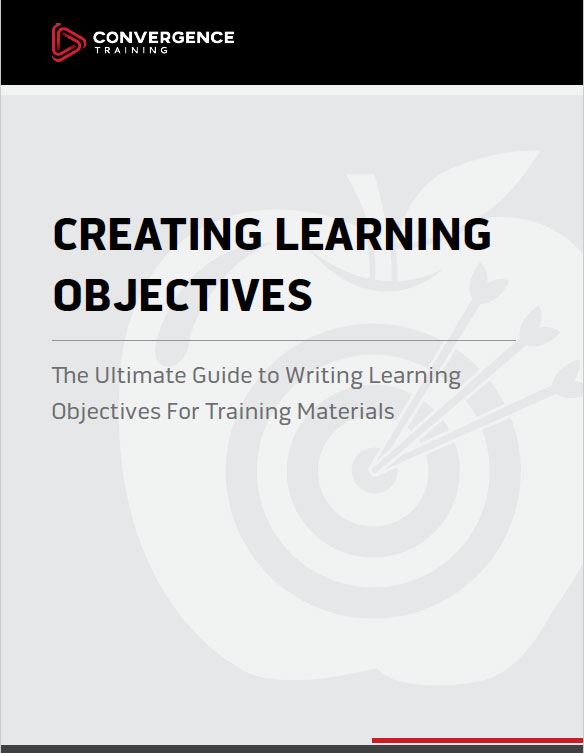
How to Write Learning Objectives
All the basics about writing learning objectives for training materials.
WOW!! This blog is filled with valuable information. I did not expect to find any of this when I first came to the Convergence site. I anticipated the usual LMS info with lots of marketing information. Thank you for the in depth summary of Dr. Clark’s book. What a great way to review course development concepts that have been in the recesses of my mind for too long.
I will be returning to this blog frequently 😉
Thanks, Maureen.
Like you, I found Dr. Clark’s thoughts in this book very valuable. I’m glad you liked the overview.
Have you read any of her other books? We’ve read a handful here and enjoy them. I can’t remember all the titles right now off the top of my head, but I recently read one titled something like Developing Technical Training, another on Evidence-Based Methods of Training, and another on E-Learning and the Science of Instruction. And I’m currently in the middle of reading her (large) book on training and visuals.
You can expect to see some additional blog posts in the future spinning off some of the ideas she presents in the book this post is about. In addition, I’m sure you’ll see some posts spinning off the ideas in her book about training visuals (which will nicely complement our various blog posts that spin off from the ideas that Connie Malamed presents about training visuals).
Anyway, thanks again for the nice words. Glad you liked this post. The book is highly encouraged.